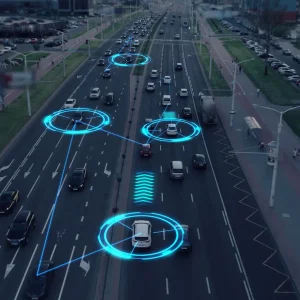Smartphone apps are of more use than ever to the fleet community. Jack Carfrae looks at the most relevant examples available today
Vauxhall: RoadTrip (Price: Free)
By far and away the best app if you’ve ever struggled to work out mileage and associated costs. RoadTrip allows the user to punch in journey details and automatically calculates the mileage and cost based on the length of a trip and your firm’s mileage rate.
The reports section generates a full lowdown of journeys and generates an expenses report – either a one-off for a single journey or a bulk item for several – and has the facility to send a roundup email to your company’s accounts department as a CSV file, which can then be imported to Excel. It’s possible to add multiple vehicles and mileage rates and build up a backlog of favourite journeys and locations. All journeys can be tracked via a GPS system, too, saved data from previous trips can be backed up – either manually or automatically – and all the information can be transferred to another device.
But the best bit is that it’s not just for Vauxhall owners – RoadTrip works with pretty much any mainstream car on the market.
Linda Unsworth is fleet communications manager at Vauxhall: “Vauxhall developed the app to help drivers log their business and personal mileage for either expenses or tax returns. It eliminates the tedious task of making and completing your own spreadsheets and the need for scrappy pieces of paper in the car. Vauxhall is the only manufacturer to have developed this type of app. RoadTrip has been very popular with over 3000 downloads since launch and has been featured on the business section of the App Store. An Android version will be launched soon.”
Volvo: OnCall (Price: Free
)
Winner of the Best App award in our 2011 BusinessCar Techies, Volvo’s OnCall app allows users to manage the car remotely from their phone.
Similarly to Vauxhall’s RoadTrip, journeys can be tracked and downloaded, and expenses reports can be made up, but more impressive is the ability to operate the physical elements of the car remotely. Doors can be locked and unlocked, the fuel level and trip computers can be viewed, open windows and doors can be identified and it’s even possible to activate the horn and hazard lights to find the car if you’ve forgotten where you parked – failing that, the latest version of the app (1.1.0) can navigate you to the car with its GPS system.
It also has the ability to contact roadside assistance and has direct access to a call centre if there’s an emergency. It will also automatically alert you if the car’s alarm goes off, even if the app isn’t active.
The app can be downloaded as a demo for those without a Volvo, while those with one will need a car fitted with the firm’s OnCall Telematics unit for compatibility purposes. This costs £320 and serves as an automatic safety/security feature to help with accidents, thefts and when the keys have been locked in the car.
Wendy Eaton is product manager at Volvo UK: “Launched this year, OnCall is cutting-edge technology that puts the driver in contact with their car any time and anywhere. The app offers a multitude of options, even the ability to download a journal of the previous 40 days of use.”
Lex Autolease: Mobile Lex Autolease interactive (Price: Free)
Praised in our 2011 Businesscar Techies, the Mobile Lex Autolease interactive (Mobile LAi for short) app allows drivers to manage their car on the move.
Mobile LAi has been laid out to resemble the firm’s desktop online system, so it appears familiar to existing customers. The majority of aspects of fleet vehicle ownership are covered, so drivers can: book an MOT, service or repair; request tyre and glass replacements; immediately report an accident; receive directions to the nearest Kwik-Fit centre; and get a quote to buy their vehicle when its contract is due to end.
Drivers can also get instant help, should they need it, following an accident or a breakdown, with direct access to recovery or emergency services. In the wake of an accident, there’s also a facility to report the details directly to Lex Autolease and pictorially describe the area of the car that has been damaged. A backlog of car reviews can also be accessed.
Christian Hook is senior e-commerce development exec at Lex Autolease: “We’re supplying vehicles to drivers who are out on the road and it isn’t always possible for them to get to a computer when they need to. The app lets them get in touch with us conveniently and they can log things – like the need to book a service – as they happen. Not every driver has an iPhone, so we’ve made it available for Blackberry, Android etc. as well. We’re currently testing quoting functionality so drivers in their renewal period can view new vehicles available to them. This will be live by the end of the year and other features will follow soon.”
Alfa Romeo: Alfa Infomobile (Price: Free)
A handy little app from the Italian manufacturer, Alfa Infomobile contains full electronic handbooks for the Giulietta and the Mito hatchbacks. Both handbooks have a search facility, which allows owners to fast track to the exact section they’re after, rather than thumbing through the index section. Tyre pressures, warning lights and advice in emergencies such as punctures, accidents and flat batteries are all covered. It’s also possible to bookmark certain pages and come back to them later on.
The expiry date feature keeps track of servicing intervals, insurance reminders and similar perishables, and alerts drivers shortly before they’re up.
Perhaps the most impressive element is the ‘Find your car’ feature. This will guide you back to the vehicle if you’ve forgotten where it’s parked – just take a photo of the car before you walk away and the app logs its coordinates and guides you back via GPS. Traffic updates and roadside assistance features are also part of the deal.
Naz Jamil is brand communications manager at Alfa Romeo UK: “This was launched as part of Alfa’s strategy to actively engage with its technologically savvy smartphone owning-customers across Europe. The clear motivation was to deliver an interactive app that brings the owner closer to their vehicle and improves their ownership experience. Useful tools include ‘Find your car’ function – which helps avoid that ‘missing in the car park’ moment – plus an X-ray function that allows a closer look at the Giulietta’s body, engine and suspension.”
Nissan: Carwings (Price: Free)
The breadth of use for Nissan’s Carwings app is limited to Leaf drivers only, but it certainly has its uses for anyone who runs the electric car. The Leaf’s charge level is displayed on the smartphone so drivers have an idea of their remaining range, which is also displayed in numerical form.
The most practical feature is the app’s ability to remotely activate or deactivate the car’s climate control system. The idea is that if the system is turned on while the Leaf is still drawing power from the mains then there’s no loss of power from the battery pack and no compromise on overall range while the car makes its way up to temperature. The climate control can also be scheduled, via the app, to come on automatically at a set time and adjust the temperature before you leave for the office.
If the car is hooked up to the mains then it’s also possible to begin charging from the app, and the screen displays the amount of time left before the charge is complete.
Even if you don’t own a Leaf but are thinking of taking the plunge, Carwings can be downloaded as a demo app to try for size.
Tooru Abe is chief product specialist at Nissan Europe: “Nissan decided to develop the Carwings app as part of the electric Leaf’s position as a technological showcase. The car’s pioneering nature lends itself to advanced clever innovation that both aids the driver and enhances the car’s appeal. By being able to heat or cool the car while it is still plugged in, drivers can enjoy a more pleasant environment from setting off, without compromising the Leaf’s range. We have found that Leaf drivers are making great use of the Carwings app, and Nissan will in the future examine the possibility of increased functionality and application.”
AA: AA Parking (Price: £1.99)
It may be the only paid-for item of our selection, but the AA Parking app has the potential to save fleets a substantial amount of cash if it’s used extensively.
The app is designed to find the nearest and cheapest car parks in the area and works in the UK and Ireland. Rather than shelling out for the most visible and probably the most expensive car parks around, drivers can search for the most convenient, the most affordable or free car parks in the area.
It provides directions to the car park entrance and, for certain car parks, shows the remaining space availability. If you’re particularly concerned about your vehicle or you plan to leave it in one place for some time, the app also delineates covered and secure parking, as opposed to just locating the nearest and cheapest option. It’s also possible to specify park and ride locations and get information on opening hours and differing rates. If you have time to plan ahead then the app allows users to search for a car park in advance by punching in the address. If not, then a search can be carried out based on the phone’s current location.
In addition to closed and off-street parking areas, developers are in the process of introducing pay and display street parking to the app’s database.
Steve Wing is head of digital services at the AA: “Valuable time can be wasted searching for parking, especially in unfamiliar locations or at busy times of year. The AA provides car parking information through traditional channels such as road atlases but the Parking App allowed us to open this up to a completely new level. The app allows users to filter the search results so that they can find the most suitable car park for their needs, e.g. a covered car park that accepts credit cards.”
Aviva: Aviva MyClaims (Price: Free)
Worthwhile for anyone out on the road on a regular basis, the MyClaims app from Aviva offers a step-by-step guide of what do if you’re involved in an accident. It’s actually possible to log your claim directly, as the app uses a GPS system to record the exact location of the accident, while part of the process involves taking photographs of the scene on your phone.
The app also encourages the driver to speak to third parties involved in the incident as well as witnesses, and has a facility to record audio statements from everyone at the scene. Should you utilise this feature, then there’s no need to submit the claim there and then – it’s possible to save the data and process the claim later on. If you prefer to be talked through the post-accident scenario then there’s a quick-dial facility, for easy access to Aviva’s call centres or the emergency services.
The app isn’t just relevant to the aftermath of an accident as it can also be used to process claims when a car is damaged, stolen or vandalised. The downside is that it’s only effective for Aviva customers and won’t work in conjunction with other insurance policies.
Simon Hendley is motor claims business manager at Aviva: “We recognised that being in a motor accident is stressful enough, without the added hassle of making an insurance claim, so we introduced MyClaims to make things quicker and easier. The app provides the opportunity for the customer to take and send ‘at scene’ images, record witness statements, confirm the accident location via GPS and send an almost instant claim notification from the side of the road. There are additional benefits for us as an insurer as the above helps us with establishing liability and helps reduce claim costs as the time taken between accident and notification is reduced.”
Cap: Valuation (Price: Free)
Ideal for fleet managers looking to buy or dispose of business vehicles, Cap’s Valuation app essentially brings the company’s services to your phone – and some. Linked with the firm’s Valuation Anywhere service, it uses platinum databases, which offer four and half times more data than the printed Black Book and 11.5 times more LCV data than the Red Book.
Users with Cap subscriptions can check mileage-adjusted valuations without being hooked up to the web. It’s also possible to search for valuations by reg number, but that requires a Wi-Fi connection. iPhone users can take and store photographs of particular vehicles, which they can then forward on by email along with valuations and appraisals.
Previous valuations, photos, appraisals etc. can be uploaded and stored on the user’s account so they can be revisited at any time. It’s also possible to preset the default value to Average, Below or Clean.
Mike Best is insurance and web sector specialist at Cap: “Although Black Book Mobile [Cap’s other app] is useful to some small owner-operated fleets looking to simply value a small number of cars, the app of choice in this sector is Cap Valuation. It utilises the more comprehensive ‘Platinum’ data, and offers vehicle reg mark lookup as well as conventional dropdown menu functionality. One of the most useful features is a comprehensive appraisal tool for bespoke valuations. The app also links to the device’s camera, enabling the storage of a full record of the vehicle, which also integrates with Cap’s Valuation Anywhere app. The Cap Valuation iPhone app is especially favoured by owner-operated fleets, who say the ‘flat frog’ [the two-dimensional, bird’s eye view diagram of a vehicle to delineate damage] damage appraisal function, linked with the facility to record and store photographic evidence, is invaluable in settling any disputes over condition-related issues at the end of contract.